打开网页,发现只有如题几个英文单词。百度的方案,要不是网页服务器不是nginx,要不是压根没有用…反正最后通过composer解决了,但还是把问题解决过程描述一下.
问题环境:
nginx 1.17 + php 7.1 + mysql 5.7 + thinkphp 5.0.24
No Input File Specified
产生问题的原因有下列几个
-
网站目录没有读写权限
chmod -R 777 /your/path/to/website
-
设置好伪静态
-
nginx上的thinkphp伪静态设置
1 2 3 4 5
location / { if (!-e $request_filename){ rewrite ^/(.*)$ /index.php?s=$1 last; break; } }
代码中
!-e表示访问的地址没有写index.php,则重定向到index.php下,last为nginx的重写函数(应该是吧). -
apache的话是改
.htaccess,具体没测试过1.办法1
1 2 3 4 5 6 7 8 9 10 11 12 13 14
#.htaccess文件中的 #RewriteRule ^(.*)$ index.php/$1 [QSA,PT,L] #在默认情况下会导致No input file specified. #修改成 #RewriteRule ^(.*)$ index.php [L,E=PATH_INFO:$1] <IfModule mod_rewrite.c> Options +FollowSymlinks -Multiviews RewriteEngine On RewriteCond %{REQUEST_FILENAME} !-d RewriteCond %{REQUEST_FILENAME} !-f #RewriteRule ^(.*)$ index.php/$1 [QSA,PT,L] RewriteRule ^(.*)$ index.php [L,E=PATH_INFO:$1] </IfModule>
2.办法2
1 2 3 4 5 6 7 8
RewriteEngine On RewriteCond %{REQUEST_FILENAME} !-f RewriteCond %{REQUEST_FILENAME} !-d RewriteCond $1 !^(index\.php|robots\.txt) RewriteRule ^(.*)$ index.php?/$1 RewriteCond %{REQUEST_FILENAME} !-f RewriteRule ^(application|modules|plugins|system|themes) index.php?/$1 [L]
-
-
查看
index.php引用的start.php的相对路径是否写对-
默认是在
public里面,应该为1 2 3 4 5 6 7 8 9 10 11 12 13 14 15 16 17
<?php // +---------------------------------------------------------------------- // | ThinkPHP [ WE CAN DO IT JUST THINK ] // +---------------------------------------------------------------------- // | Copyright (c) 2006-2016 http://thinkphp.cn All rights reserved. // +---------------------------------------------------------------------- // | Licensed ( http://www.apache.org/licenses/LICENSE-2.0 ) // +---------------------------------------------------------------------- // | Author: liu21st <[email protected]> // +---------------------------------------------------------------------- // [ 应用入口文件 ] // 定义应用目录 define('APP_PATH', __DIR__ . '/../application/'); // 加载框架引导文件 require __DIR__ . '/../thinkphp/start.php';
-
-
如果上述都没解决,在根目录执行一次
composer update,再重试一下。(笔者就是这样解决的)- 如果
update速度太慢,可以更换源:中国全量镜像
- 如果
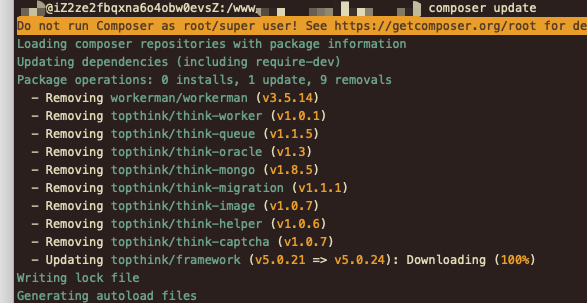
最后的结果!:
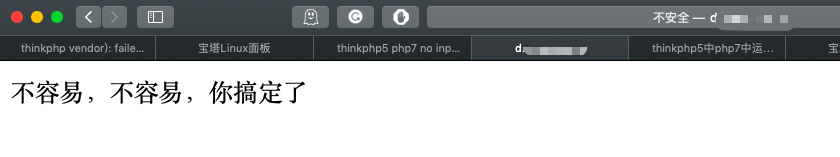
证明已经解决!

心得:出错不要惊慌,大家要多看错误日志!!!错误日志很重要!!!这样才能知道自己具体错哪,不要一报错就百度!浪费时间

